I. User Registration:
1. Request for a Fish-I Account by sending an email to
prosnaval@fishi.ph or
webmaster@fishi.ph.
Don't forget to mention the organization you represent and your preferred username.
2. Once this account is established we will email you a username and password to access our online database.
II. Logging In:
Don't forget to mention the organization you represent and your preferred username.
2. Once this account is established we will email you a username and password to access our online database.
1. Click on the "Login" link found at the top right corner of this page in order to navigate to the login form.
2. Enter the username and password we sent you via email and press the "Submit" button.
II. Accessing the Data:
2. Enter the username and password we sent you via email and press the "Submit" button.
1. After you login you will be redirected to the dashboard page. It looks like this:
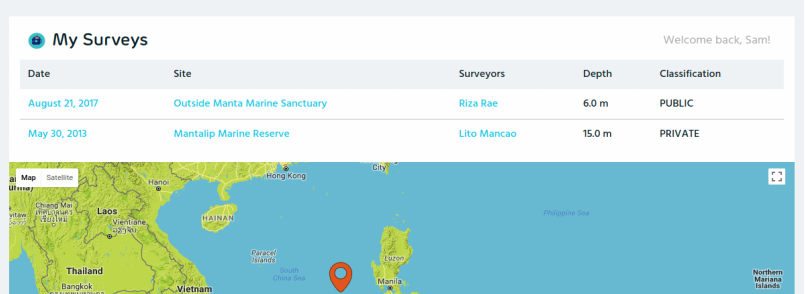
On this page we have a list of surveys and a map that shows the locations of all surveys conducted available to you.
2. The date links represent a single survey and clicking on these will show you data for that specific survey:

3. If you wish you wish to compare survey results, you can select another survey at the top right corner of the survey page.
4. The site names are also clickable and clicking on these will show you accumulated data of the particular site over time: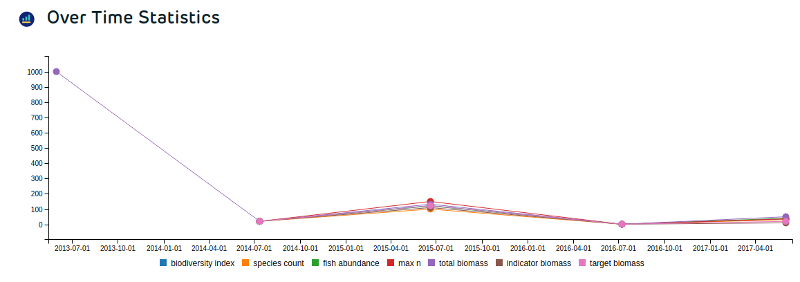
5. If you are still having trouble viewing the data please don't hesitate to email us and we'll help you out.
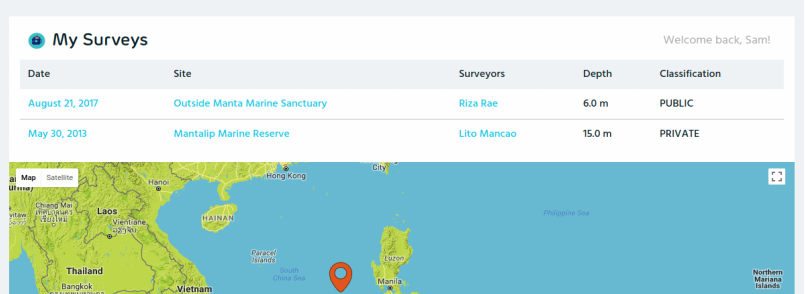
On this page we have a list of surveys and a map that shows the locations of all surveys conducted available to you.
2. The date links represent a single survey and clicking on these will show you data for that specific survey:

3. If you wish you wish to compare survey results, you can select another survey at the top right corner of the survey page.
4. The site names are also clickable and clicking on these will show you accumulated data of the particular site over time:
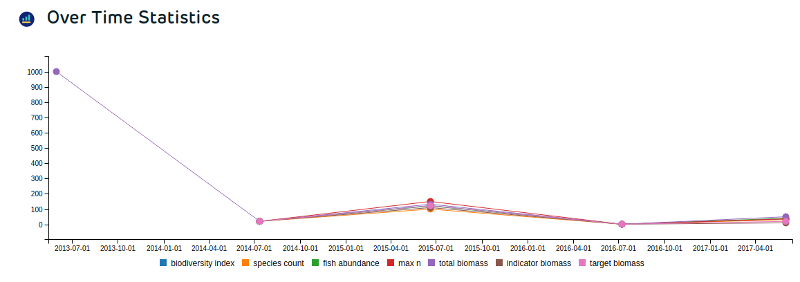
5. If you are still having trouble viewing the data please don't hesitate to email us and we'll help you out.